Albums are groups of photos, which can be shared in their entirety with family and friends. When you share an album with family members, they can see all the photos in that album, add photos and comment on the photos in the album. To share an album: From an album […]
Albums? Photos? Memories? What are all of these terms, anyway?
We use some specific terms to refer to various concepts in weGather. Here’s what we mean when we say “photos,” “albums,” and “memories.” Photos Photos are specific images you add to weGather. Photos can be grouped into Albums by theme, and photos can be in multiple albums. Albums Albums are […]
weGather Updates, Jan. 13, 2017
Did you get a bunch of gobbledygook when you tried to log in with Facebook? We improved the error message so it actually makes sense! Were you confused by “Stories?” Yeah, you and a lot of other people. We’ve reworked our terminology of photos, albums and memories. For more, CLICK HERE […]
How many photos can I import into Dropbox at a time?
You may import up to 100 photos from Dropbox into weGather per batch. If you have a Dropbox folder with more than 100 photos, you may import them in a series of batches. In the Dropbox folder with the photos you want to import, tap “select all” You will receive […]
Deleting Albums
To delete an album, swipe left across the the album name on the list of albums. A delete button is presented: Note: You cannot delete the albums called “My Photos” or “Shared Photos”
I can’t log in with Facebook? Why?
weGather makes it easy to log in using your Facebook account. However, for the security of your account, we require that your Facebook account have a confirmed email address. You probably used your phone number to confirm your Facebook account instead of your email address. How can I fix this? […]
Sharing photos with family
A key value proposition of weGather is to help families collaboratively collect memories and other metadata about their old family photos. Sharing photos between family members is central to that mission. To invite family to collaborate on a photo, tap the “+” button in the lower right-hand corner: Then select “Invite Family” […]
Deleting Photos
You can delete photos in weGather if you own the photo and it has a comment. You cannot delete photos that belong to another user that have been shared with you. To delete a photo that you own, click on the “…” button next to the first comment. Confirm deleting the photo by clicking “Delete […]
Privacy Policy
You can view the weGather Privacy Policy by clicking here.
Terms of Service
You can view the weGather Terms of Service by clicking here.