weGather makes it easy to log in using your Facebook account. However, for the security of your account, we require that your Facebook account have a confirmed email address. You probably used your phone number to confirm your Facebook account instead of your email address.
How can I fix this?
Option 1: Confirm your Facebook email address
- CLICK HERE to go to the Facebook email settings page and confirm your email address.
- Click on the link in your email from Facebook to confirm.
- Return to the weGather app and sign in using Facebook.
Option 2: Register with weGather using your email address
- Return to the weGather sign-in page.
- Click the “Create Account” button (instead of “Log in with Facebook.”)
- Complete the registration form to create an account
Leave A Comment?
You must be logged in to post a comment.