You may import up to 100 photos from Dropbox into weGather per batch.
If you have a Dropbox folder with more than 100 photos, you may import them in a series of batches.
- In the Dropbox folder with the photos you want to import, tap “select all”
- You will receive a warning telling you can only import 100 photos, and the app will select the first 100 photos that can be imported.
- Finish setting up the import by selecting a folder using the plus button OR tapping the “Add to Album” button in the upper right hand corner.
- You will receive an email when the process is complete.
- When the photos are finished importing, repeat the process. The photos that are already imported will have a cross hatch icon that indicates they cannot be imported again. When you “select all,” the app will select the next 100 eligible photos.
Leave A Comment?
You must be logged in to post a comment.